How To Access Multiple Facebook Multiple Accounts From Android
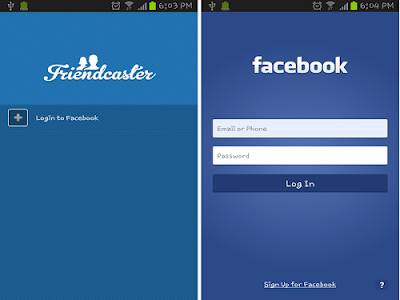 |
| Multiple-Facebook-Accounts |
Facebook:-
Friends Facebook is international social media site and this is introduced by "Mark Zuckerberg" in his university life he introduced it as a friendly site like a chat room for his friends but slowly slowly he got fame and then this become an international social media site so friend this the a little bit history of Facebook and if you wanna to know more about Facebook then see the movie "Social Network" and the Definition of Facebook is " Through which we can communicate with our friends,relatives and Etc from far distances " Now friends we'll Talk about ''How to access multiple accounts from android''
Visit Also :- Rank Your Yeyword Through Seo
Why We Need This ?
Many people wanna to access to multiple Facebook accounts From their Androids just like they do for Google Accounts . But we cannot add more than one Facebook account to synchronize and login to default Android Facebook accounts like that of G-mail account. But hopefully, an Android developed an app through which you can access multiple account on your device. This Device works similar to default android app and that's why this device name is Friend Caster and this is available in Google Play Store. There is a lot of craze in now a days youngsters as they wanna to unite in present and future and some of them wanna to entertain their selves by teasing other through fake ids and some of them wanna to talk at one time their personal family members and friends so friends this app is very interesting and easy to use :)
Friend Caster App On Your Android Configuration:-
- So Friend First You Need To Download this app From Google play store.
- After Downloading, Install in your android.
- Now add your Facebook account to this and put your email and pass which is valid and remember that do not reveal you Facebook password and you must have strong password .
- After this the will ask you grant permission and access your Facebook data on your device.
- Your account will be added to friend caster and similarly you can add your another Facebook account on this device .
- If you wanna to change your Facebook account then go to setting and there will be word ''Add Account'' then you can change your account .
Features:-
- You can add your friends and message to you friends.
- you can update you status.
- you can update wallpapers.
- you can send direct links.
- you can call you friends.
- the main feature is that you can use 2 or more Facebook accounts at a time.
- you can switch your Facebook account whenever you want.
- you can change theme and set it according to yours.
- You can tag your friends also in your status.
last Words:-
Friends stay with us for getting more interesting tricks and tips and if you feel any problem then you can comment also we'll ans you as early as possible and friends share and comment .
