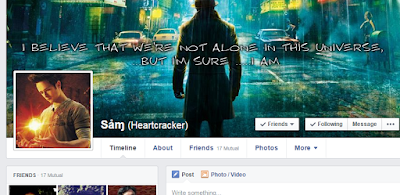How To Make Single Name On Facebook Using Hola
 |
| Hola-proxy |
Friends its me Ethlatic Sam a simple guy with tough mind and my motto is Knowledge Is Free because i am sharing my knowledge today i am going to tell you that How Can We Make Single Name On Facebook By using Hola? firstly we have to know that What Is Hola? so i wanna tell you that every one wanna to remove his last name on his Facebook profile and today i am going to fulfill their desires by providing you this amazing trick. Now i wanna that you focus with full attention i hope you will focus.Thank you!
Why Hola?
Hola is a extension which acts as a vpn and hide our identities. Moreover, we can visit those sites which are blocked in our country or in particular area. by using Hola we can see every hidden sites which can not we see simply so we can also make our single name on facebook through Hola as It allows us to use the IP of Indonesia. One of the interesting fact about indonesia is that only in Indonesia people can have single as their identities.For example My name is Muneeb Dogar and suppose i am an Indonesian then i can also use only Muneeb as my Real Name.
| Hola-Proxy |
Now i am showing you the factors of Hola. Basically there are two methods of Hola. Add Hola Extension to Chrome or Mozilla
Hola for chrome their are many step, now we are using these steps for making single name on our Facebook. now i am showing you steps now you just focus and apply these steps by yourself.
5. Open this and then install.
6. After Getting Add-on now open it and then apply Indonesia proxy,Like this.
7.Now change the language.
8. Now open Facebook.
9.Go to General Setting.
10.Then go To Name(Edit).
11.Then put your single name.
12. Before saving change the language from U.S Eng to Bhasa(Indonesia)
12. At the end save it.
13. Now Your full name will convert to your single name like this.
Now you can enjoy with your single name and also visit here to get more likes:)
:- unbelievable-how-to-get-maximum-likes.html From Author's Desk |